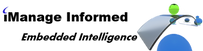(515) 809-1700
Microsoft Access Programmer and Application Developer
Providing custom database programming and software development throughout North America

ACCESS RIGHT DEVELOPMENT
OUR SPECIALITIES
Professional Microsoft Access Development since 1993

CONSULTING, PLANNING & QUOTING
No Upfront Charges
A careful review of requirements and your existing application (if any) is needed to avoid surprises when the bill comes in. I'll spend all the time needed to help you determine if we're a good fit and get a handle on the cost. The cost is $60/hr., just to get that behind us. You can find cheaper, but rarely a better value considering speed and quality.
It's best to start with an online meeting to review your application. Phones calls and, in many cases, sending you a link to upload your application to our secure server for detailed review.

DATABASE MAINTENANCE
Modernize, Upgrade and Repair
Access has been around for over 25 years and so has Access Right. There are 10s' of thousands of applications in use. Some were developed professionally, but the vast majority of these old applications had a number of 'hands' over the years.
And many will need maintenance when a new version of Access is released or a new feature is needed. Unfortunately, the kids coming out of college now look down at Access as mobile applications and enterprise grade development is where their future lies.

FRONT-END DEVELOPMENT
Exceeding Expectations
Access Right can start with a clean sheet of paper and work with you to create the application of your dreams. Whether simple or complex, I focus on error-free applications that are easy to use.
But just because an application is simple, doesn't mean it shouldn't be done in a professional way. Professional design means any good developer in the future can take over the system and understand what was done and how it was done.
And, when needed, we're specialists at turning the tables on SQL-Server. We love Access, but somethings need the power of an enterprise grade database management system, and that's where SQL-Server comes in. Since Microsoft makes both SQL-Server and Access, the two can play really well together.
CLIENT LIST
SOME SUCCESSFUL PROJECTS
Since 1992, I’ve provided exceptional services to a wide range of clients. I measure my success by judgement of my clients. Have a look at some of my valued collaborators below.

MICROSOFT PRODUCTS, INC. (YONKERS, NY)
SEO Data Reporting in Access with Graphs
This manufacturing company needed a way to organize and view downloaded Google Ad Campaign Data. Starting with a downloaded CSV file, the system imports and then presents graphical views of the data having differing sets of criteria and data elements.

STATE OF TEXAS, GENERAL LAND OFFICE (AUSTIN, TEXAS)
Upgrading Antiques and Securing with SQL-Server
When IT decided to force all users to upgrade of Office 2016, they had to upgrade hundreds of databases dating back to the 90's. So had security requirements that used the old Access security model and had to be updated to a SQL-Server based control system which I designed.

DIVERSEY, INC. (FORT MILL, SOUTH CAROLINA)
A Most Powerful Wizard
This global cleaning products manufacturer wanted a wizard approach to determining labor and supplies for a facility based on square feet and type of facility. Delivered in spades, people around the world are using it.
MICROSOFT ACCESS SOFTWARE DESIGN & DEVELOPMENT
Programming is the Fusion of Science and Art
The Science and Engineering: Software development is the process of developing software through successive phases in an orderly way. This process includes not only the actual writing of code but also the preparation of requirements and objectives, the design of what is to be coded, and confirmation that what is developed has met objectives. Thus, it is planned. Engineers use drawings and schematics, businesses use timelines, everything complicated needs a plan.
You can't properly do a home remodeling project without some sort of plan. That plan implies function, layout, etc. While a hand sketch may do for many projects, a professional gives you something that works for all time and any other professional can understand. The same is true for software. It takes a bit of time to develop a good plan, but in the end it saves much more time.
The Art in Software: To you and any user, all the code that drives the machine is just the engine under the hood. You only think about it when something goes wrong. In most people's minds, the important aspects of an automobile are the features and the beauty. Likewise, good software design is much more than the code, although I see a beauty in that too.
To you and any user, the important things include how easy is it use (e.g. automatic transmissions), how logical are the controls, how comfortable is it drive. We call that the 'interface'. Like any great product, great software is built with users at the foremost of the design process since to them the interface IS the software.
Below is an Access database application we sell on our inspection software site. It's designed to run on a touch-screen tablet and synchronizes to our flagship cleaning management software. If you'd like to see it operating on a touch screen device, click here.

WHAT IS AN ACCESS DEVELOPER?
Everything You May Want To Know and Then Some
Note, that the old terminology is Access Programmer. Since programming refers more to the act of writing code, and Access applications require much more than just code, we now use the term Access Developer. Since search engines can't differentiate or associate those two terms easily, and since some users will still search on the either term, it's necessary to include both terms here and there in the website, just to ensure readers such as you can find us. Likewise, you probably don't want or need the technical details in this and subsequent sections. But to be frank, while you may not read it, the search engines do, and one way they determine how high in search results a page or website appears is by the quantity and quality of the text on the page (or how much one is willing to pay them). We wish we could just put up a simple website, "hey, we're here and we're great "Access Developers". But, unfortunately, since other developers go to great lengths to get high rankings, we are forced to do this.
Microsoft Access is a complete, self-contained development environment. This means that it includes many types of objects developers use to put together a complete "application". These are the objects we work with:
The Microsoft Access Application itself: Access has its own set of properties and a good developer knows how to change them in code. For example, there is a property called ShowFullMenus (Yes or No). If we've created a custom ribbon menu we may set this property to No, to hide the normal Access ribbons from users.
Forms: To users of the application, the forms ARE the application as they comprise most of the user interface. They are what you see, the "screens" so to speak, or pages in modern terms. In a database, the primary use of forms is to show records, but developers also use them to also put controls for navigation, record selection, and many other things. One of the ways to judge a developer is simply by the visual quality (appearance) of the forms. Are the controls lined up and uniform in appearance and are the labels easily understood? It's trivial now to do this well, and any developer who doesn't is a cowboy. If not great in the little things...
Tables: Tables are the heart of any database, the first building block. Tables contain fields and fields have properties to control the type of information contained in them. Relationships can be set between tables to help control data.
Queries: Queries are a language used to call up information from tables. Access offers a graphical view that is convenient for users, but the SQL (structured query language) view shows what they really are.
Reports: These show data formatted for printing. They can have code to control formatting.
Modules: Code modules contain developer-defined procedures and functions that can control every other object. In mature and extensive applications, hundreds of thousands of lines can exist.
Macros: These are beginner-level objects that allow users to define actions similar to code modules. Experienced developers do not use them.
Controls: There are all kinds of controls to do a variety of jobs. The most obvious one is a button (formally, a Command Button) to, say, close a form. But the most common control by far is one you may not think of, the Text Box which are used to display, guess what? Others include drop-down lists (called a Combo Box) and labels.